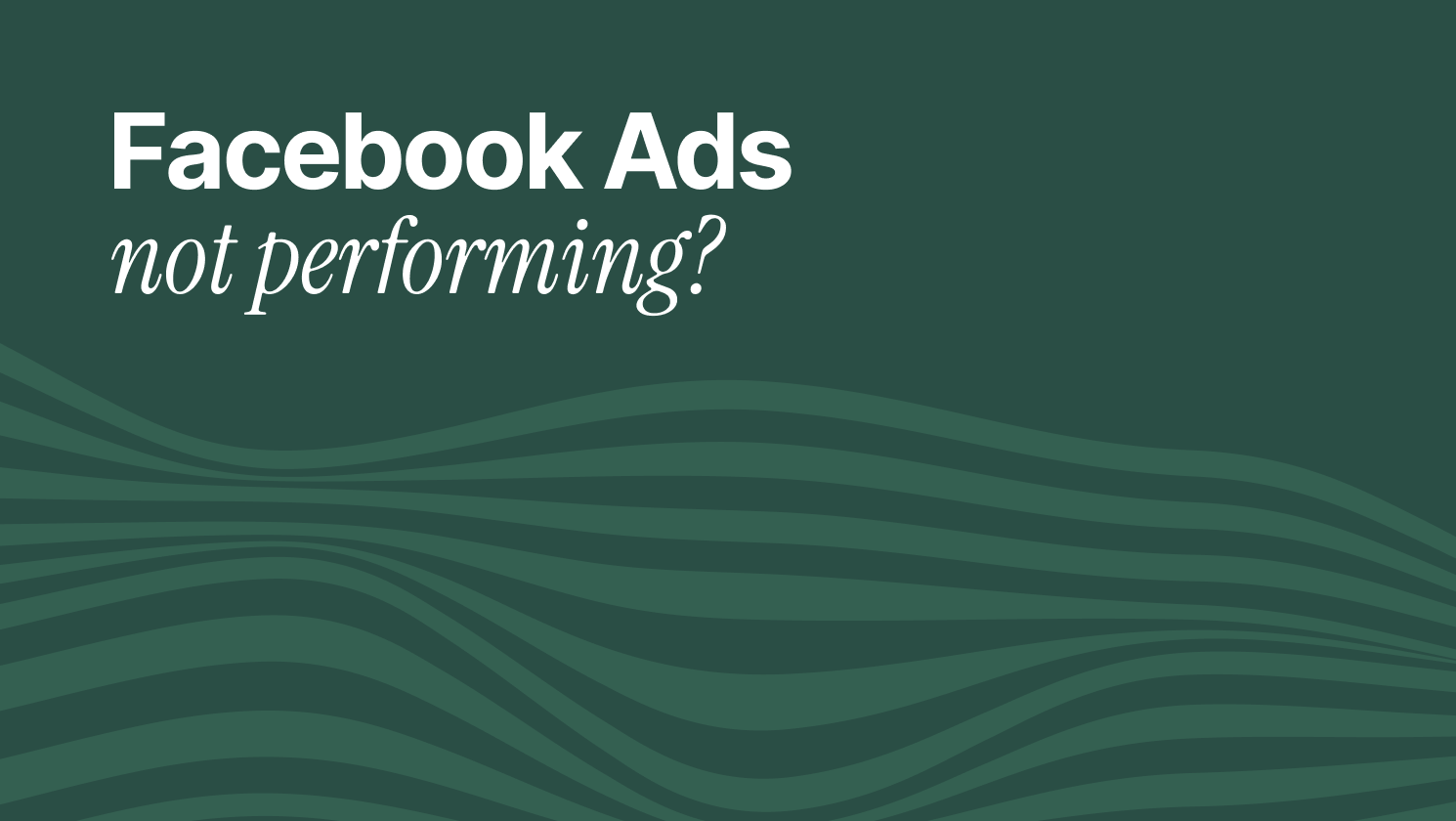
Facebook ads not performing as they should? Discover why with this post on the 10 most common issues. Walk through practical fixes directly in Ads Manager to help you resolve roadblocks quickly, maximize your ROI and turn your Facebook ad strategy into a resounding success.
Your Facebook Ads campaign is live. You’re not seeing any errors. But your results?
Zero.
If your ads underdeliver, bad creative or poor targeting isn’t always to blame. Meta’s ad system is complex, and minor missteps in setup or structure can derail your campaign’s performance long before your target audience sees the first ad.
3.43 billion daily active users across Meta means your audience is indeed out there. But to get your Facebook Ads to perform, you need to understand how Meta’s algorithm evaluates, ranks and delivers ad campaigns.
This article is built entirely on platform logic (not theory or opinion) to help you diagnose and fix frustrating Facebook ad issues inside Ads Manager.
Clear, expert-backed guidance to get your Facebook marketing strategy back on track. Find proven solutions that align with how Meta treats your campaigns. Let’s start.
How Superads helps you fix underperforming Facebook Ads
It can feel impossible to figure out why Facebook Ads don’t deliver.
Fortunately, Superads can provide clear answers when this happens.
Our AI-powered creative collaboration and insights platform, built for marketing agency teams, creative strategists and top marketing agencies, shows you which advertisements are dead in the water, why others stall and how to set things straight fast.
Superads can:
- Spot ineffective ads quickly.
- Flag performance issues like ad fatigue, weak hooks or poor formats.
- Highlight how creative elements, like visuals and CTA, affect results on Meta, TikTok, LinkedIn and YouTube.
- Automatically group similar creatives and highlight trends. No complicated names or tags required.
- Bring all your ad data into one place. No more spreadsheets, endless tabs or endless searches through multiple files.
Superads is perfect for:
- Busy marketing teams that run multiple paid social media ads across markets.
- Strategists who guide creative direction.
- Agencies that juggle numerous accounts.
And it’s not just theory. Customers who use Superads consistently report stronger results and smoother workflows.
For example, Oneflow, a contract automation platform, used Superads to review its creative across Meta and LinkedIn campaigns.
The marketing team refined the business’s ads for increased engagement and higher conversions with quick checks in Superads to determine which images and messages resonated best with potential customers.
Superads is a game-changer for marketers. In a crowded market, the way to differentiate your brand is through impactful creatives, and being able to measure their effectiveness is critical.

Bonus: Superads provides easy-to-log reports and actionable insights to help you grow your business, whether it’s big or small.
Our free plan includes all the essential features and is generous enough for small teams and freelancers to get real value without paying a cent.
Facebook Ads not performing? Here’s why
There could be a few reasons why your Facebook advertising results are sinking. Even seasoned marketers get tripped up by Meta’s hidden rules, ranking quirks and delivery pitfalls.
It’s time to fix this problem and dive into how Meta ranks ads, why some don’t get seen, why others stall and the fixes you can make directly inside Ads Manager.
1. Ad creative fatigue is hurting performance
When your audience sees the same creative too often, they start to ignore it. Meta notices this and deprioritizes your ad. This leads to fewer impressions, higher costs and weaker results.
How to check:
- Watch the “Frequency” metric in Ads Manager. If it climbs above 3–5, your audience might start to ignore you.
- Monitor the “Delivery column” for “Creative Limited” or “Creative Fatigue” warnings. These show advertisements that are no longer effective.
How to fix it:
(Source: Facebook Ads Manager)
- Refresh your visuals and copy every 7–14 days, especially in high-traffic campaigns. Even small updates, like a new CTA or image, can help reset engagement.
- Use dynamic creative ads to automatically mix and test different visuals, headlines and messages.
- Create and introduce fresh concepts regularly. Meta can detect when you reuse the same creative, even with minor changes, so variety is crucial.
- Creative testing strategy. Have 3-5 variations ready before launching so you can rotate without campaign interruption
- Build creative themes you can rotate across funnels (e.g., testimonials → product benefit → founder story).
Pro tip: Video completion rates drop before CTR does - monitor 95% video play rate as an early fatigue indicator.
2. Verify conversion tracking integrity
Before assessing ad performance, ensure that your conversion tracking mechanisms are functioning correctly.
How to fix it:
- Meta Pixel & Conversions API: Confirm that the Meta Pixel is accurately installed on your website and that the Conversions API is properly configured.
- Event Tracking: Use Meta's Event Manager to verify that key events (e.g., purchases, sign-ups) are firing as expected.
- Attribution Settings: Ensure that your attribution settings align with your campaign objectives to measure performance accurately.
3. The ad has a delivery error
Sometimes your ad looks like it’s live, but it’s actually paused, rejected or stuck.
This can occur due to ad-level issues (such as a disapproved image or missing link) or account-level problems (such as billing errors or policy violations). Either way, you won’t get impressions or clicks until the issue is resolved.
These errors often get missed if you don’t look in the right place in Ads Manager.
How to check:
- Open Ads Manager and look at the “Delivery” column.
- Hover over the status to see if there’s a red or yellow warning.
- Click through to see the cause. This may include an ad that’s been disapproved, a missing destination URL or a billing issue at the account level.
How to fix it:
- For policy violations, request a review. Meta can get it wrong sometimes.
- If the ad is incomplete (e.g., it’s missing creative or links), re-edit and publish.
- If it’s an account-level issue (like failed payments), resolve it in your “Billing” settings.
Note: Even if there’s no error, Meta won’t deliver your ad while it’s still “In Review.” Always resolve red or yellow status alerts before you make performance tweaks. They’ll block delivery until cleared.
Hidden delivery killers to check:
- Learning phase interruptions. If you edited an ad during learning, it might show "Active" but have severely limited delivery
- Budget exhaustion. The campaign shows active, but the daily budget was hit early due to aggressive bidding
- Audience depletion. Targeting is too narrow, which causes delivery to crawl even without errors
(Source: Facebook Ads Manager)
4. Analyze product-market fit and audience saturation
Even with optimal tracking and creative, the product or offer must resonate with the target audience.
How to fix it:
- Check audience feedback: Gather and analyze customer feedback to understand perceptions and potential objections.
- Do a deeper market Research: Conduct surveys or focus groups to assess the appeal and relevance of your product or offer.
- Explore audience expansion: If saturation is suspected, dive into new audience segments or markets to rejuvenate interest.
5. Assess your web functionality and user experience (UX)
Even the best ads will fail if the destination they lead to is broken or creates friction. A flawless ad campaign cannot compensate for a poor user experience on your site. A seamless user experience is crucial for conversions.
How to fix it:
- If you have a website, add it to your Facebook Page. Make it easy for potential customers to learn more about your business.
- Page Load Speed: Utilize tools like Google PageSpeed Insights to identify and rectify any speed issues.
- Mobile Optimization: Ensure your website is responsive and functions well across various devices.
- Conversion Path Clarity: Simplify the user journey from ad click to conversion, minimizing distractions and potential drop-off points.
- Confusing Navigation/User Experience (UX): Users can't find what they're looking for, the journey to conversion is unclear, or the call-to-action is hidden or not compelling.
6. Your ads don’t follow Meta’s delivery best practices
Meta’s system rewards quality, but it’s not just about the designs you develop for your business. It considers how relevant, clear and trustworthy your message is.
(Source: Facebook Ads Manager)
And ads with low perceived quality, weak messaging, or vague CTAs get deprioritized or throttled, even if they technically meet the platform’s specs.
If your copy feels like clickbait, your CTA is vague or your format doesn’t suit your objective, your ad might run, but it’ll be deprioritized in the auction.
How to check:
- In Ads Manager, review metrics like click-through rates (CTR), engagement and relevance diagnostics.
- If your reach is low and your cost-per-click (CPC) is high, Meta’s system might think your ad is of low quality.
But don't just look at CTR/CPC. Also check:
- Frequency - if it's above 2.5 with low CTR, creative fatigue is killing quality
- Relevance diagnostics (when available) - tells you if it's the audience, creative, or landing page mismatch
- Video play rates - under 85% means hook failure
Some advanced fixes:
- Test multiple hooks in the first 3 seconds for video ads
- Use UTM parameters to track post-click behavior and optimize landing page alignment
- A/B test emotional vs. rational messaging - Meta's algorithm favors whatever generates genuine engagement
How to fix it:
- Ensure your campaign creative aligns with Facebook’s ad specs and your goal. Use Reels for video views, carousels to showcase products, and so on.
- Stick to one strong, clear CTA that matches your landing page.
- Avoid overused or spammy phrases (think “Click now!!!” or “100% FREE”). Meta’s system is trained to spot low-quality or engagement-bait tactics.
- Consistency wins. Ensure alignment between your ad copy, visuals, and landing page — the less friction, the more the algorithm favors your ad.
7. Facebook favors some ads over others
Meta’s system doesn’t divide impressions equally between ads in the same set. It uses predictive modeling to select the one it believes will perform best and allocates most of your budget accordingly.
This means other decent ads can end up with almost no reach (a process called ad cannibalization, which is more common than you may think).
How to check:
- In Ads Manager, look at the “Impressions” column. If one ad gets the bulk of delivery, the rest may be suppressed, even if they perform well.
- Monitor early delivery. If an ad starts running away with budget but performs worse, pause it and let others breathe.
- Check the cost per result trends. The winning ad isn't always the most cost-effective
How to fix it:
- Use A/B tests or separate ad sets to give each creative a fair shot at delivery.
- Keep 2–3 ads per ad set max, unless using “Dynamic Creative” (which lets Meta build variations algorithmically).
- If one ad underperforms, pause it to help your stronger creative get more traction.
- Reset learning if needed. Duplicating an ad into a new ad set forces Meta to re-evaluate performance from scratch.
(Source: Facebook Ads Manager)
You can also try this smarter testing framework:
- 3-5 ads max per ad set - beyond that, most get zero meaningful data
- 70/20/10 rule - expect one ad to get 70% delivery, one gets 20%, rest fight for scraps
- Separate ad sets for different creative angles - don't pit video vs. static images in the same set.
8. Poor ad relevancy
Meta scores your ads on three factors:
- Quality ranking: How your creative compares to others in terms of perceived quality.
- Engagement rate ranking: How likely users are to interact with your ad.
- Conversion rate ranking: How likely users are to take your intended action (e.g., sign-ups or purchases).
If your scores are low, your ad is less likely to win auctions, no matter how strong your targeting is.
How to check:
- In Ads Manager, customize columns to include “Ad Relevance Diagnostics.”
- Look for the three rankings. Each will show “Above,” “Average” or “Below” relative to similar ads.
- Combine this with CTR, CPC and frequency to get the full story.
- You can also use Superads’ Scores to check your ad relevancy according to our tested parameters based on 15,000+ ad accounts and $2.2 billion in ad spend.
How to fix it:
- In Ads Manager, customize columns to include “Ad Relevance Diagnostics.”
- Low engagement: Try short-form video, movement or punchier hooks.
- Low conversion: Check that your landing page loads fast, is mobile-friendly and aligns closely with your ad’s CTA.
- Use Breakdown by "Placement". If your ads perform well on Instagram but poorly on Facebook, it's usually a creative quality issue, not audience targeting.
Even if your ad looks great, Meta considers the full journey. To improve your score, make sure every step, from seeing the ad to clicking through, feels seamless.
9. Ad is stuck in the learning phase
Whenever you launch or edit a Facebook ad set, Meta enters a learning phase: a temporary period where its algorithm collects data to optimize delivery. The goal is to figure out who, where, and when to show your ad for the best results.
But if your ad set doesn’t generate enough optimization events (like purchases, leads, or add-to-carts), it stays in learning. That means unstable results, inefficient spending, and poor performance signals.
How to check:
- Hover over the “Learning” label. If it’s been more than seven days since your last edit and the ad set is still in learning, it may be stuck.
- Look at the reason. The problem could be low conversion, too many edits or a limited budget.
How to fix it:
- Give the ad time to gather at least 50 optimization events.
- Don’t edit budgets, creatives or your target audience too soon. Any change resets learning.
- Combine similar ad sets or increase your budget to help Meta collect data more efficiently.
- Optimization event hierarchy. If stuck on "Purchase," temporarily switch to "Add to Cart" to exit learning faster, then switch back
- Budget math. If your target CPA is $50 and your daily budget is $100, you'll struggle to get enough volume
- Ad set consolidation timing. Combine ad sets BEFORE they get learning limited, not after
10. Ad is ‘Learning Limited’ (try ‘Lookalike Audience’ to scale)
If your ad set doesn’t generate enough optimization events, Meta flags it as “Learning Limited.” This means it doesn’t have the volume needed to properly optimize delivery.
This status often happens when your audience is too narrow or divided too much for Meta to determine who to show your creative to.
How to check:
- In Ads Manager, look under the Delivery column. If it says Learning Limited (with a red warning), hover for details.
- Check if your audience size is under ~1M, or your budget too small to generate ~50 events/week.
- Review campaign structure — are similar ad sets overlapping or duplicating effort?
How to fix it:
- Merge similar ad sets to create more volume.
- Raise daily budget to meet your event goal, or choose a higher-funnel event (e.g., “Add to Cart” instead of “Purchase”) to collect more signals.
- Try a “Lookalike” or “Advantage+” audience. These automated features help Meta find new users who are most likely to convert, based on your existing customers.
Specific Lookalike strategy refinements:
- 1% lookalikes work best for most campaigns. Don't start with 2-10%
- Source audience quality matters more than size. 100 high-value customers beat 1000 email subscribers
- Refresh lookalikes quarterly. Stale seed audiences create stale lookalikes
Learning Limited isn’t a death sentence. Some profitable campaigns stay in this status. But if you’re not seeing stable performance or scaling, consider it a sign to consolidate and automate.
11. Your bid strategy is too restrictive
If you use manual bids, cost caps or Return on Ad Spend (ROAS) targets, Meta may suppress delivery if it can’t meet your constraints. This means your budget goes unspent, and your results flatline.
How to check:
- In Ads Manager, look for “Bid Limited” or “Cost Limited” in the “Delivery” column.
- Compare spend vs. budget. If you’re spending very little, your settings may be too strict.
- Check "Auction Overlap". If multiple ad sets compete in the same auctions with bid caps, you're bidding against yourself
- Monitor hourly delivery patterns. Cost caps often cause delivery to stop during peak hours when CPMs spike
- Review "Results Rate". If it's declining while constrained, your targets might be unrealistic
How to fix it:
- Remove bid caps temporarily to test if delivery improves.
- Switch to “Highest Volume” bidding to boost performance.
- Gradually raise your cost limits by 10–15% to optimize your campaign.
Tight bid controls are an advanced tool. Most campaigns perform better if you use automatic strategies, especially if you’re not yet scaling at a high level.
Pro tip: Manual bid strategies are not budget control tools — they’re auction levers. Use them when you know your numbers and want to scale profitably. For early-stage or testing phases, stick with automatic bidding to give Meta room to learn and optimize.
12. Ads overlap in the auction
If you run multiple ad sets that target similar users, your advertisements could enter the same auctions and compete against each other. In other words, you start to bid against yourself. An under 20% overlap is acceptable; above 50% is campaign-killing.
Meta detects this internal overlap and limits delivery to avoid unnecessary costs.
How to check:
- Use the “Inspect” tool in Ads Manager to see if the overlap is flagged.
- Check the diagnostics tab for “High Auction Overlap” alerts.
How to fix it:
- Consolidate similar groups into one that targets a broader audience.
- Exclude audiences targeted by other campaigns to avoid internal competition. Use custom audiences to create "funnels" that exclude converters from prospecting campaigns.
- Limit how many sets use the same targeting logic to reduce overlap. Switch to Advantage+ to let Meta balance delivery across groups.
13. Carefully check account-level recommendations
If nothing from above works, you could check on Meta’s recommendations when setting a campaign, as they are based on current data from your account.
If you never review them, you risk leaving money on the table, like overspending on overlapping audiences or missing structural improvements that boost ROAS.
However, just don’t follow each recommendation blindly. Measure with your actual data. If you follow all of them blindly, you could also end up with overly generic campaigns.
How to check Meta ads recommendations:
(Source: Facebook Ads Manager)
- Go to “Account Overview” in Ads Manager.
- Look for the “Recommendations” panel. It highlights issues such as high costs, excessive ad sets or low delivery.
How to fix it:
- Prioritize suggestions marked “Performance limited.”
- Combine ad groups that overlap and compete to simplify your setup.
- Follow Meta’s advice on budgets, creative and “Advantage+” automation to help your ads perform better.
- Audit the advice: Some recommendations may align with your strategy, but test before adopting.
Use it to uncover friction, then apply human logic. You should see an improvement in performance if it's well done.
Compare performance with the Facebook Ads CPC benchmark tool
If you’re unsure whether your CPC is actually high or just feels that way, use Superads’ Facebook Ads CPC Benchmark Tool to check.
What it does
The tool gives you real benchmarks for average CPCs based on your industry, target market and placement.
Why it matters
If your ad costs are significantly higher than the average, it may be a sign of tired creative, narrow targeting or low relevance scores. This tool helps you figure out if there’s something to fix or if your results are on par with the norm.
How to use it
- Go to the Facebook Ads CPC Benchmark Tool and enter your campaign’s CPC, CTR or CPM.
- Choose your industry or placement.
- See how your numbers compare to the benchmark.
- Get a clearer picture of where you over- or underperform.
Example results
- If your CPC is $2.80, but most advertisers in your category average around $1.50, it might be time to refresh your creative or broaden your targeting.
- If your CTR is 0.7% and the benchmark is 1.6%, your ad might need a stronger hook or visual.
What it tells you
Sometimes your campaigns are actually doing fine. It’s just the expectations that are off. This tool gives you that clarity before you start to change things unnecessarily.
Don’t forget to also check out our guide to Facebook ad delivery issues and ad reporting tools to get deeper insights for your business.
Diagnose systematically, fix immediately
Facebook ad performance can dip for all kinds of reasons, but it’s rarely random. In many instances, the platform holds things back: Your campaign is stuck in a learning phase, there are delivery issues, or your creative has lost its edge.
Don’t panic. There’s hope and a clear game plan to turn your results around and deliver campaign success.
It’s time to review your:
- “Delivery” and “Learning Phase” status.
- CTR, CPM and conversion trends.
- Audience overlap and frequency.
- Signs of creative fatigue or low relevance.
If you want a faster, more straightforward way to troubleshoot your ad campaign issues, especially at scale, Superads is built precisely for that.
It’s the easiest way to connect the dots between creative and performance and say goodbye to messy dashboards and lengthy reports.
Stay competitive with killer Facebook ad campaigns. Sign up today.










